Manage your payments from an Excel file or Google Sheet
The innovative solution that links Excel files or Google Sheets to easypay. Now it's even easier to keep track of all your transactions and generate payment links.
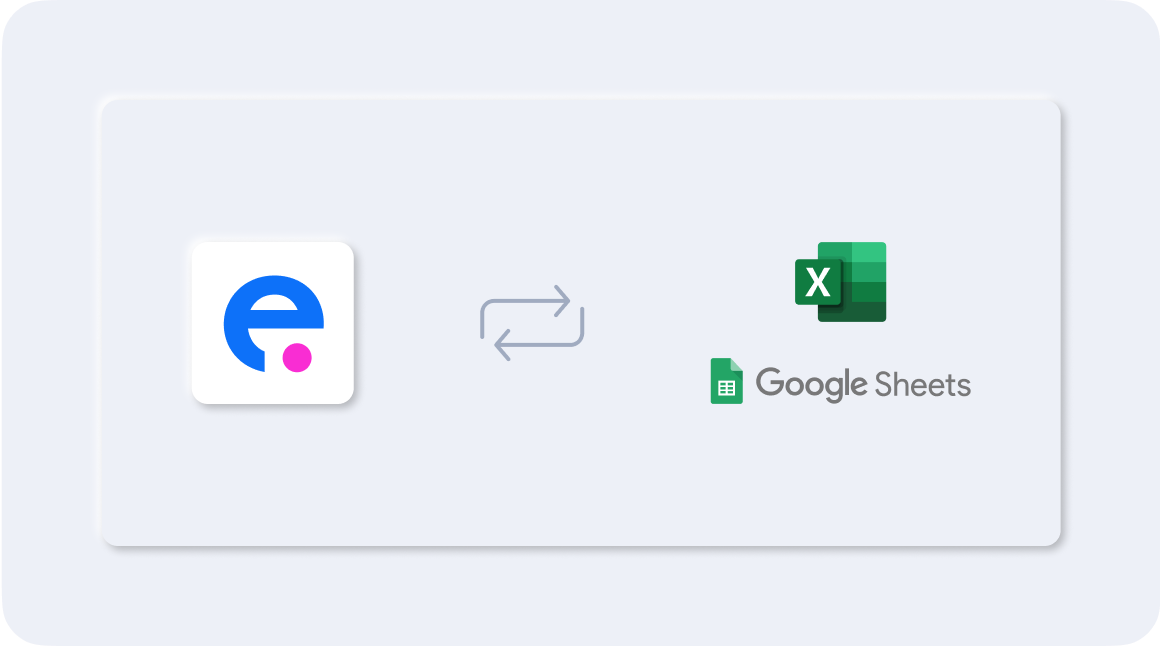
Home / Integrations / Easypay add-on for Excel
The innovative solution that links Excel files or Google Sheets to easypay. Now it's even easier to keep track of all your transactions and generate payment links.
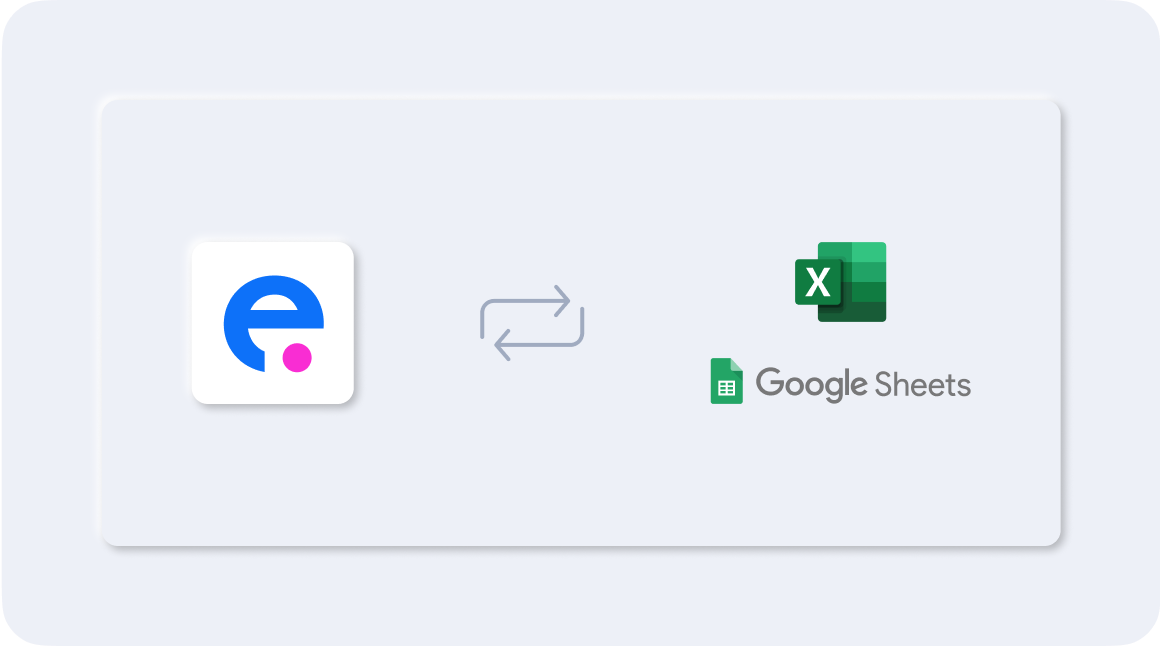
Skip time-consuming updates and complex manual checks for payment status. With this integration, merchants can view the status of each payment directly in their Excel files or Google Sheets in real time.
Generate and send payment links (Pay by Link) to customers quickly and easily, directly from your spreadsheets. As soon as payment is secured, the sheet will automatically update.
Information on which customers have already paid is always up to date, giving you a clear and instant overview of your financial situation.
Eliminate time-consuming manual tasks, save time and resources. This add-on cuts bureaucracy, allowing you to focus on what really matters: growing your business.
See how companies of various sectors and sizes use this Add-on to streamline administrative tasks.
A travel agency can simplify the sales and collection process. Each agent manages reservations and payments on a spreadsheet for the generation of payment links (Pay by Link). This link leads to a checkout page with multiple payment methods. When payment is made, Excel is updated and the reservation marked as “paid”. The time gained in payment management can now be dedicated to business expansion.
The Add-on allows you to easily manage orders. A form for order management is made available to the commercial team. Whenever a new order is created, a payment link (Pay by Link) is generated that takes the customer to a checkout page with various payment methods. When the payment is made, Excel is updated with the “paid” status allowing the order notes to always be updated with the payment status.
Sometimes, customer support teams need to make a pre-charge for a service to be provided. With the easypay Add-on, agents can use a form to create a payment link (Pay by Link). When the payment is made, Excel is updated with the “paid” status allowing the order notes to always be updated with the payment status.